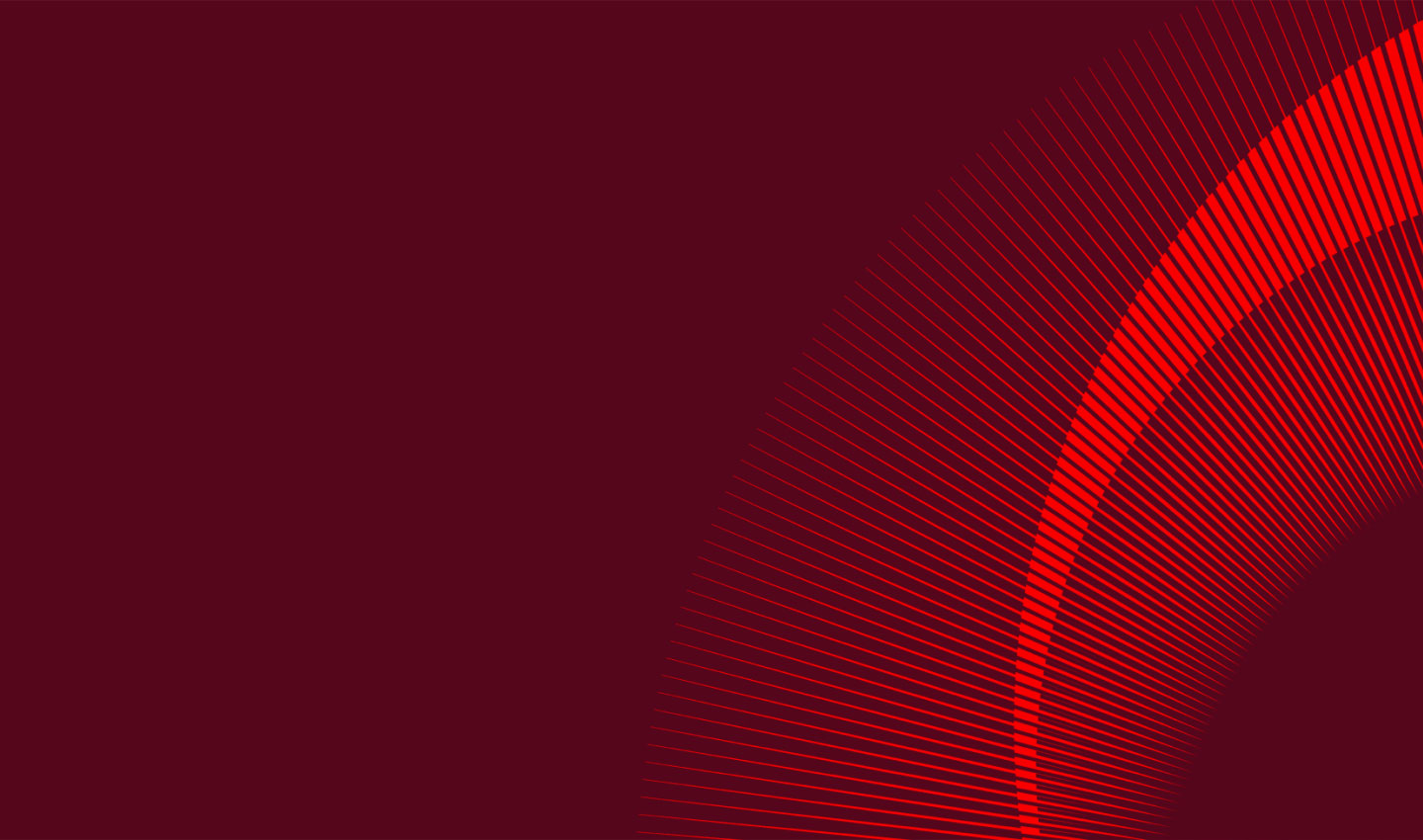
SmartHub IX membership is open to a wide variety of companies. To become a member, the following simple requirements should be considered
- Your company must be a recognized legal entity.
- You must have an ASN (Autonomous System Number) which is visible from the SMARTHUB IX transit router.
- You must use either IPv4 or IPv6 for peering.
There are several Regional Internet Registries which provide internet resource allocations, registration services and co-ordination activities. These are arranged according to geographical location:
- RIPE for Europe, Middle East
- ARIN for North America
- APNIC for Asia and the Pacific region
- LACNIC for Latin America and the Caribbean
- AfriNIC for Africa
These RIR's should be your first point of contact if you need help obtaining an ASN, however, if you have any issues or questions please let us know and we will help where we can.
You can join to SmartHub IX using your own router. We require this router to be housed in our SmartHub Data Center . Alternatively, you can use a layer-2 carrier to peer at the exchange.
The SmartHub IX membership is made up of a variety of networks who choose to exchange their Internet traffic through co-operative peering agreements. Our members include ISP's, CDN's, eyeball networks, gaming companies and streaming media networks amongst many others. If your company does not fall into one of these categories please get in touch so that we may discuss our membership with you further.
We usually find that an ability to peer at least 10mbps works well for a normal mix of internet traffic, although your circumstances may vary depending on traffic types and priorities.
Please find below the process in brief
- The new member must fill a Service Order Form/application form.
- Once the SOF is signed, Etisalat' SmartHub IX invoice should be returned to be paid and subsequently the connection to SmartHub IX will be established. Thereafter, the IX agreement is to be finalized.
- The SOF will then be passed to the SmartHub IX engineers who will connect you to the exchange.
Each member has to pay a one-off installation fee alongside their monthly port fees. For full prices. please see our fees page or take a look at our product and pricing page
When you sign our SOF, you agree to give SmartHub IX 60 days' notice of any port or membership cancellation.
The issue is at the customer's discretion. You can refer to question 3 for more details.
Members connect in one of three ways:
- Their own PoP in a SmartHub IX Datacenter, housing SmartHub IX
- A layer 2 connection terminating in a SmartHub IX enabled Datacenter need to be arranged. Once present in PoP, SMARTHUB IX will arrange all cabling required to connect the new member to the exchange.
SmartHub IX allows only peering across the exchange. Furthermore members are free to make arrangements for mutual traffic exchange.
No, a member cannot use the exchange infrastructure to form part of their network's backbone.
Yes. As long as only one MAC address (that of your router) is visible to SmartHub IX.
Yes. IPv6 is native on the main peering LANs Contact SmartHub IX support for v6 peering LAN addresses.
No. Peering LAN addresses should be allocated by SmartHub IX, and explicitly configured.
SmartHub IX offers bi-lateral peering. Members are expected to contact each other directly to discuss individual peering opportunities. All member contact details are provided by SmartHub IX.
It has been observed that members set their own peering policy. Most of the operate an open peering policy with a few being selective.
There are basically two costs involved in connecting to SmartHub IX.
- Layer 2 or colocation in Data centre which is subjective to requirements.
- SmartHub IX port charges which you can find in product and pricing page
SmartHub IX does not charge for anything else except the physical connection to the switch. The costs of housing your equipment is a separate concern, which needs to be directed towards the co-location that you choose. If applicable, the costs of the leased line from your network to the chosen co-location(s) is also your responsibility.
- The billing will start on the Production Date/Activation date with a maximum of 30 days after the Assignment Date.
- The assignment date is the date which SmartHub IX communicates to Customer about establishing their IX connectivity. The production date is the date when SmartHub IX defines the connection in production in consultation with Customer.
No. Even though SmartHub IX works in close partnership with the co-locations, they are still separate entities from SmarHub IX.
- Please find the link for your technical queries
- In case you need further clarifications, please email to moyahiya@etisalat.ae
- You can also check the NOC contact page
At the SmartHub IX switches port security is used to protect its infrastructure against unwanted packets and network loops. It prevents MAC addresses other than the locked MAC address from sending packets onto the SmartHub IX platform.
Ingress (from the switch's point of view) traffic with a non-allowed source MAC address will be dropped. If an actual loop is detected (i.e. the source MAC addresses are known on the platform), the port will be physically shut down until the SmartHub IX NOC has received confirmation that the loop is gone and the connection has been restored.
When carrying out maintenance that results in a change of MAC address (such as swapping equipment), a new MAC address must be learned or set for the switch port, and the old MAC address must be removed. The SmartHub IX NOC will allow extra MAC addresses at the port until the maintenance has been completed. This should be done before starting the maintenance to prevent outages for the customer.
The procedure for this is:
- Contact the SmartHub IX NOC before commencing with the maintenance, either by e-mail (during office hours) or phone (during office hours or outside office hours for emergency maintenance) for allowing or setting an extra MAC address.
- Contact the SmartHub IX NOC after finishing the maintenance to remove the old MAC address.
We urgently request that factory-default MAC addresses are used. SmartHub IX staff would like to be able to register changes and see the OUIs in order to correlate new issues to certain changes or certain router vendors.
Please send an e-mail to the SmartHub IX NOC, whenever you are IPv6 ready. Please include the port numbers (if you have more than one), your AS number and the IPv6 address(es) you plan on using. To determine which IPv6 address(es) to use, see our numbering scheme.
Also known as "trunking" (Foundry), "EtherChannel" (Cisco), or the official IEEE term "LACP / 802.3ad". Link aggregation bundles multiple parallel links between a pair of devices forming a single high-performance channel
At SmartHub IX, link aggregation is available for 1Gb/s and 10Gb/s connections at all locations.
Yes. Members/customers can upgrade their connection(s) or apply for an additional connection at any time. Of course the costs will also differ depending on the upgrade required. See the Products and Pricing. There are no additional costs applicable for the upgrade itself.
After assignment, SmartHub IX allows 2 weeks transition time in order to migrate port traffic from the old connection to the new demanded connection.
SmartHub IX keeps three (main) mailing lists namely General, Technical and Billing Contacts which you initially listed on the SmartHub IX SOF.
You could liaise with your account manager who will be able to provide you details.
Delivery times for the fiber connection in Fujairah is guaranteed to be 2 to 4 weeks, but are normally faster.
SmartHub IX provides this information to all its clients as soon as the Joining procedure is completed successfully. Incase if the password is forgotten or lost, the same can be provided to you again only if the authorized signatory places a request.
SmartHub IX provides this information to all its clients as soon as the Joining procedure is completed successfully. Incase if the password is forgotten or lost, the same can be provided to you again only if the authorized signatory places a request.
SmartHub IX provides 24 hours of testing period after successful joining and establish connection. The link is monitored by SMARTHUB IX during the test period and any concerns arising out of it are addressed immediately.
In order to maintain high level of security and safety, SmartHub IX request Authorized Contact List Authorized contact list form.doc from all its clients at regular intervals. Depending on the various levels of authorization, the details are updated for verification before entry is permitted into the SMARTHUB IX NOC.
The SmartHub IX Support team is operational 24x7 to assist the ISPs round the clock. Support available at support@dc.etisalat.ae
Support contact number :+971 9 2022207 / 2022208